How to Unpublish Wix Site

How to Unpublish Wix Site. Having a business website is very important. The digital age has prompted most businesses to switch from doing more digital marketing than traditional marketing, and when you rely on digital marketing, having a website where you can direct your customers is a must. Websites are updated every now and then depending on your overall marketing objectives, mostly based on which market you wish to target. Ease of use or a friendly interface is what most businesses aim for so customers can easily navigate through their website.

Wix is a development platform that allows users to easily drag and drop website design features. With its option of dragging and dropping website design features, creating and publishing a website through Wix is very easy. In the same way, unpublishing or deleting your website is also very direct and easy.
When you need to make changes, want to take down your website completely, or may have accidentally published your website too soon, you will need to unpublish it or make it “offline”. Unpublishing your site would mean making it unavailable and not viewable by anyone.
How to Unpublish Wix Site
TO UNPUBLISH YOUR WIX SITE:
1. Log in to your Wix account and select the website that you wish to unpublish.
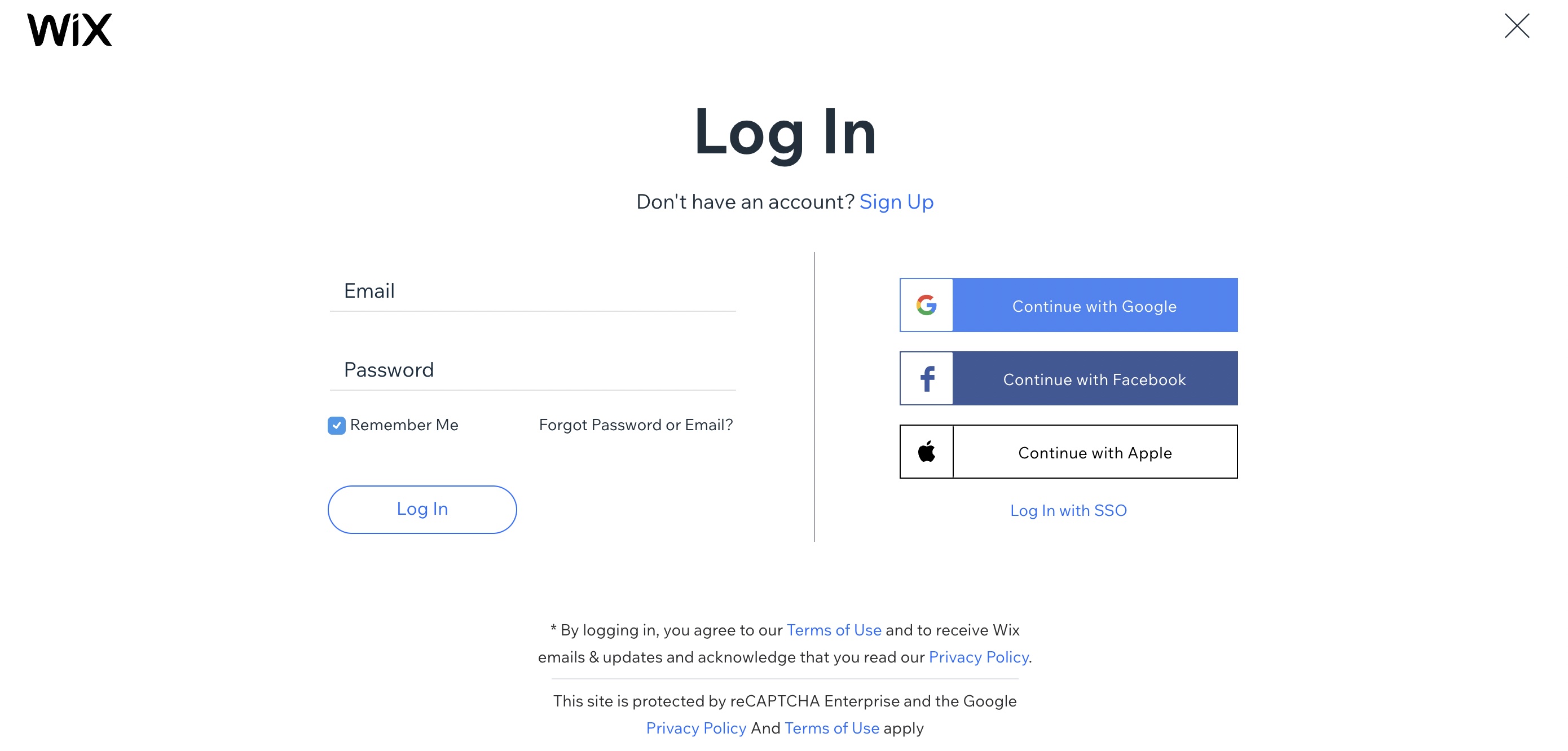
2. Go to “Settings” found on the left panel options and select "Website Settings" under the General section. Click on “Unpublish” in the Publish Status section.
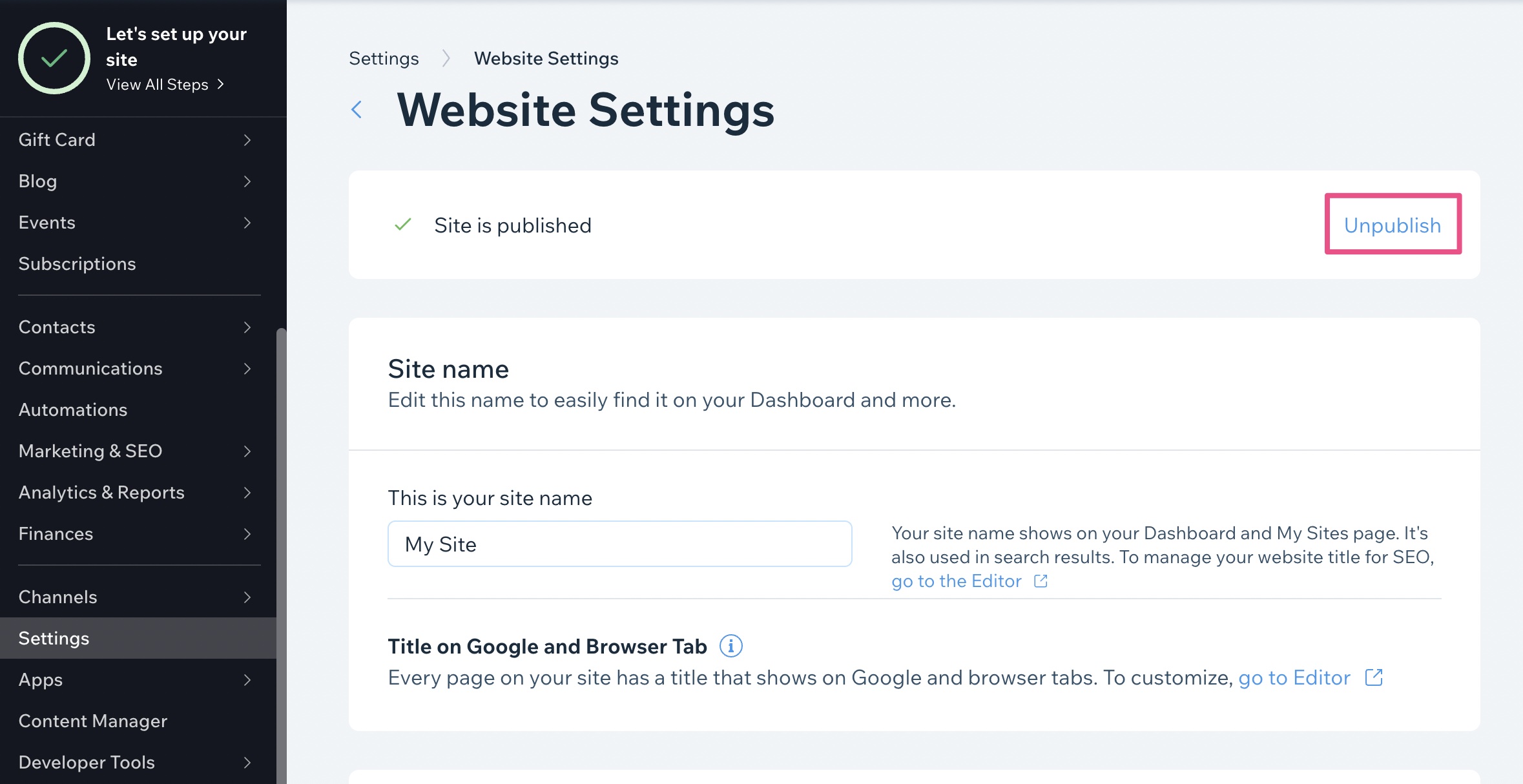
3. Click “Unpublish” to confirm.

Your Wix site will no longer be accessible to site visitors after you unpublish it. If you need or wish to publish your site again, you can do so at any time. Also, if your site was unpublished for more than a few days, your SEO ranking may not be the same.
Alternatively, you can choose to have your Wix site remain accessible to users with a direct link. Doing this will keep your website “hidden” from search engines, affecting your SEO ranking. You can learn more about this process here.
For whatever reason you may have, may it be making a few changes to your website’s design or theme, completely changing the entire website, or maybe taking it down for good, unpublishing a website should be convenient, uncomplicated, and direct. If you are looking to move to another platform, check out the list of top Wix alternatives you can try out.




